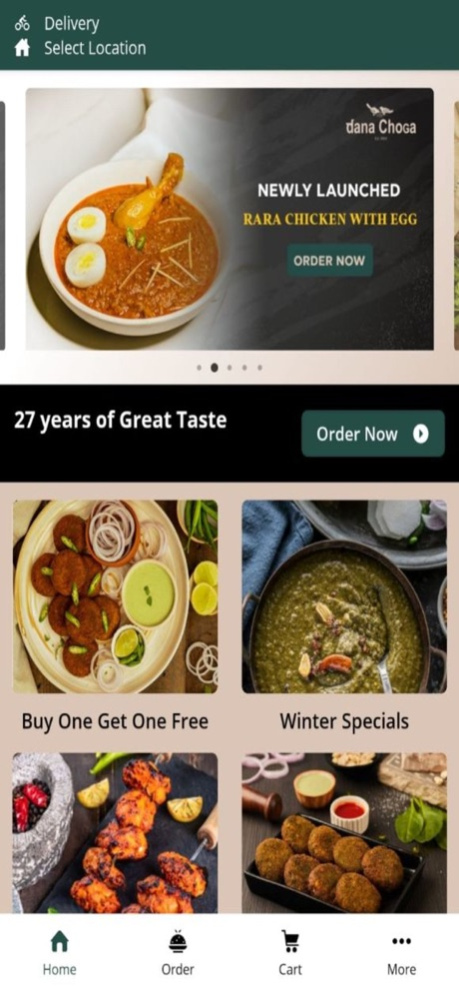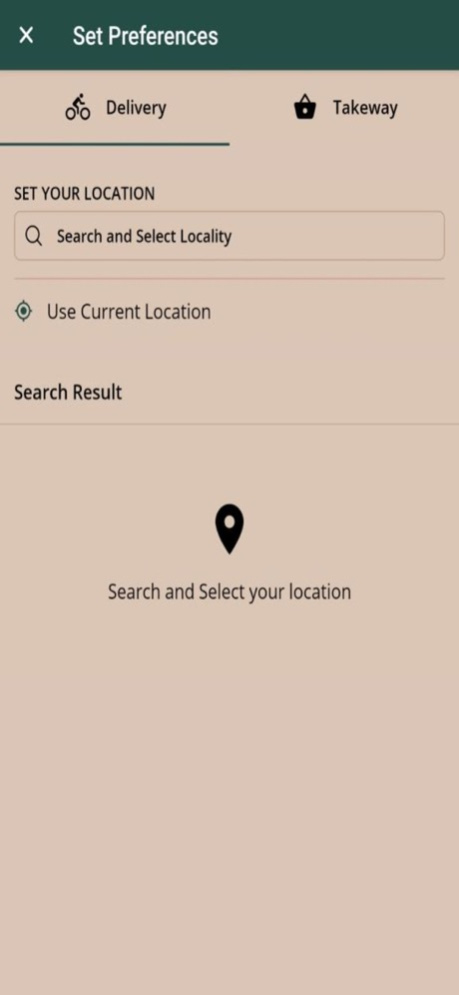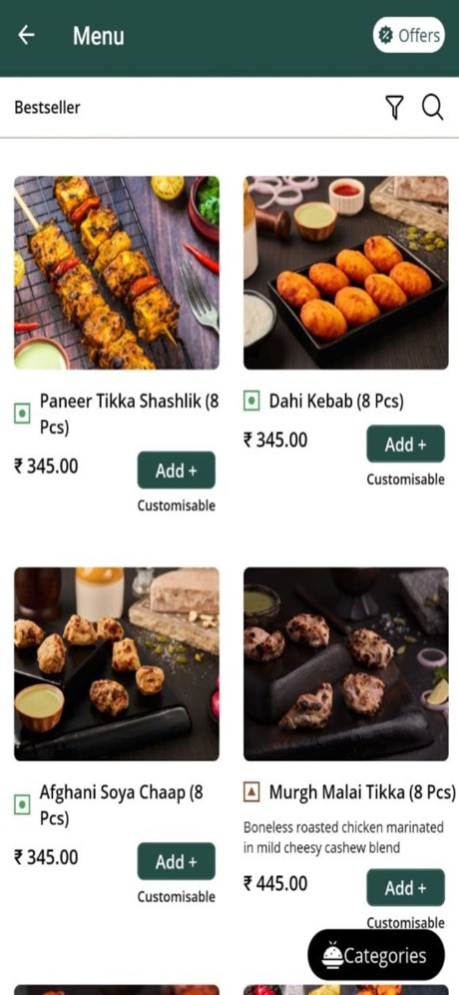Dana Choga Order Online 5.3.2
Free Version
Publisher Description
A Fine Dining Restaurant with a Strong Home Delivery System Established in 1994. Dana Choga is a hallmark of tasty food & quality service. Elegant, warm, cozy interiors and smiling staff welcome you to a truly family restaurant. Tandoori, Punjabi, Mughlai & Chinese cuisine is our forte. Dana Choga is the fine destination to savor the delectable delicacies prepared by our experienced and qualified chefs. We are known both for our chain of restaurants and also for our efficient delivery system & personalized catering services.
This app allows you to order Tandoori, Punjabi, Mughlai & Chinese cuisine at Dana Choga.
We are Specially known for our Veg Kebabs, Non-Veg Kebabs, MurgReshmi Kebabs,Tikkas, Paneer Adrak Hara Dhaniya & Dal Makhani etc.
Features of our App:
Location Picker - automatically picks your current location
Use our app to place an order and get a swift Home Delivery.
Pre Order - Too busy to order your food? No issues, you can pre order and get your food delivered to your location.
Make Bulk Orders for special occasions
Pay using Secure and Faster MobiKwik Wallet.
Better discounts
Online Payments - Credit Card/Debit Card, Netbanking , Mobikwik/HDFC PayZapp Wallets
Leave us feedback here in case you find any problem with the App.
Also visit our website:
www.danachoga.com
Jan 30, 2022
Version 5.3.2
An all-new look and feel to your ordering experience!
About Dana Choga Order Online
Dana Choga Order Online is a free app for iOS published in the Health & Nutrition list of apps, part of Home & Hobby.
The company that develops Dana Choga Order Online is ANUKUL CHANDHOK. The latest version released by its developer is 5.3.2.
To install Dana Choga Order Online on your iOS device, just click the green Continue To App button above to start the installation process. The app is listed on our website since 2022-01-30 and was downloaded 1 times. We have already checked if the download link is safe, however for your own protection we recommend that you scan the downloaded app with your antivirus. Your antivirus may detect the Dana Choga Order Online as malware if the download link is broken.
How to install Dana Choga Order Online on your iOS device:
- Click on the Continue To App button on our website. This will redirect you to the App Store.
- Once the Dana Choga Order Online is shown in the iTunes listing of your iOS device, you can start its download and installation. Tap on the GET button to the right of the app to start downloading it.
- If you are not logged-in the iOS appstore app, you'll be prompted for your your Apple ID and/or password.
- After Dana Choga Order Online is downloaded, you'll see an INSTALL button to the right. Tap on it to start the actual installation of the iOS app.
- Once installation is finished you can tap on the OPEN button to start it. Its icon will also be added to your device home screen.